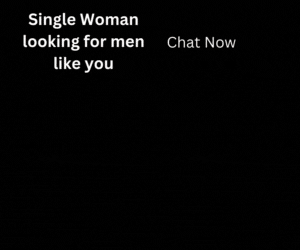In the digital age, network security has become a critical concern for organizations of all sizes. As cyber threats evolve and become more sophisticated, businesses must step up their efforts to protect their networks and the sensitive data they hold. This article provides a detailed guide on enhancing your organization’s network security.
Why is Network Security Important?
Network security is the backbone of any organization in the modern world. With the increasing prevalence of cyber-attacks, a single security breach can result in significant financial losses, damage to an organization’s reputation, and loss of customer trust.
Cybercriminals are constantly advancing their tactics, targeting networks with a plethora of devices connected, from personal mobile devices to wireless speakers. This creates a multitude of entry points for potential attacks, making the task of securing networks increasingly complex.
Therefore, it’s crucial to create a security-focused culture within your organization. This involves providing comprehensive training to your staff about the potential security risks and how to mitigate them. Remember, the most advanced security software can only do so much if the users themselves are not aware of the basics of network security.
A Step-by-step Guide to Enhance Network Security
To help you fortify your network security, here are ten essential steps that cover the fundamentals and can act as your first line of defense against potential threats.
1. Conduct a Network Audit
A network audit involves evaluating your existing network to identify potential vulnerabilities. This encompasses checking your firewall’s strength, assessing your anti-virus and anti-malware software, and reviewing your backup history. Identifying these weak points is the first step towards implementing corrective actions and bolstering your network security.
2. Keep Your Software Updated
Regularly updating your software is crucial to keep your network secure. Software updates often include security patches that protect against new threats, so delaying these updates can leave your network vulnerable.
3. Use a Virtual Private Network (VPN)
A VPN encrypts your network to ensure online privacy for all users. It masks your internet protocol (IP) address, making your online actions virtually untraceable. This is especially important for remote workers who may be connecting to public Wi-Fi networks.
4. Install a Firewall
A firewall is a set of related programs that prevent unauthorized access to your data on a private network. By setting up a firewall, you can shield your server from exposure and protect your network from intruders.
5. Establish a Network Security Maintenance System
Network security isn’t a one-time task – it requires continuous monitoring and maintenance. Set up a schedule to regularly update software, change passwords, run activity reports, perform backups, and provide staff with the latest security training.
6. Train Your Employees
Educating your employees about the basics of network security is an essential step. This includes training on password security, identifying phishing emails, and understanding the importance of regular software updates. Remember, your employees are your first line of defense against cyber threats.
7. Secure Your Wi-Fi Networks
Your Wi-Fi network can be a potential entry point for hackers. It’s crucial to secure, encrypt, and hide your Wi-Fi network. Remember to regularly change the network name and password, and only share them with authorized personnel.
8. Implement Strong Access Control
Access control restricts unauthorized access to resources and information within a network. By implementing effective access control measures, you can manage access and control the flow of information within your network.
9. Encrypt Your Data
Data encryption is a critical practice for maintaining network security. It involves converting plain text into cipher-text, which is unreadable without a