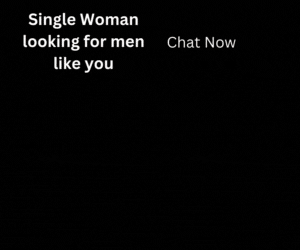Still, for a variety of technical and organizational reasons, a complete change of mindset is required before enterprise IT shops will fully accept them. “A lot of users don’t like giving up the control of having applications and data stored locally,” says Rich Seidner, president of Silicon Valley Virtual Inc., an IT consulting firm based in Woodside, Calif. “Making the shift requires enterprises to put user education and training programs, as well as new technological processes, in place”
Diskless Drawbacks
A diskless PC is exactly what it sounds like: a microcomputer without a dedicated hard drive. Instead, data and applications are stored on remote hard drives, such as those in storage area networks (SANs) kept in the data center. This approach has plusses and minuses.
“While people may understand the total cost of ownership [TCO] savings,” says Brian Madden, an independent consultant based in Silver Spring, Md. “Moving to diskless PCs requires investing in new software and technologies, and doing things in ways that are completely different from what they’ve done in the past”
Several challenges have impeded the mainstream deployment of network PCs. For starters, because a network connection is required at all times, this type of hardware tends not to work for companies with a large number of mobile employees who are frequently away from the office, or who habitually take laptops home to work. Likewise, not all applications have the architecture to operate on thin-client hardware. “Diskless PCs require either a server-based computing backend, or some kind of streaming solution,” says Madden. Finally, many software vendors have yet to establish licensing arrangements that are compatible with use of diskless PCs.
Thin Clients Gain Weight
However, in addition to lower TCO, there are three key advantages to moving to diskless PCs that are responsible for increased interest in the technology:
- Access for all If anything goes wrong with a piece of hardware, a user can just move over to the next cubicle and start right up where he or she left off with no loss of productivity. “You’re talking seconds rather than hours for getting a user up and running on new hardware after a crash,” says Seidner.
- Seamless software transitions Because everything is done at the server level, there’s no need to install software on separate machines or individually upgrade applications. “Everything is done behind the scenes, without disturbing users. This dramatically reduces hardware maintenance costs and keeps employees productive during major software transitions,” says Seidner.
- Enhanced security One of the biggest security risks for the enterprise network is unauthorized downloads of programs or content from the Internet. That simply can’t happen with thin clients. Likewise, because all antivirus and anti-spam protection exists at the server level, IT management needn’t be concerned about security breaches on individual machines. Finally, data residing on the server is much easier to back up and protect against loss or theft — a prime concern when individual users keep important data on their own personal hard drives.
Network PCs have been on the verge of making a breakthrough to more widespread use for more than a decade. As their advantages are leveraged by the ubiquitous availability of high-speed Internet access and the growing interest in virtualization technologies are making them increasingly attractive to enterprises, the diskless PC’s day may finally have dawned.