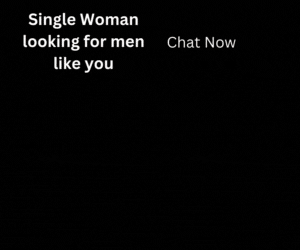Many IT departments mistakenly think they will be more efficient if they let employees set up their own remote access. “While some companies provide mobile devices to employees with e-mail services and other mobile applications, such as CRM, many of these devices are brought into the organization by employees who go out and buy them themselves and then find a way to connect to corporate applications,” says Stacy Sudan, Research Analyst, Mobile Enterprise Software at IDC in Framingham, Mass. “It is very difficult for the IT department to keep track of and manage all of the devices that are actually connecting to the corporate network.”
Another common error: “The wrong way to manage mobile devices is to have different departments handling different categories of mobile devices,” says Ken Dulaney, Vice President of Mobile Computing at Gartner in Stamford, Conn. “Look at all devices in a similar way, and apply policies in a consistent manner across the board.”
Know What’s Connected
Once you know the exact number and type of devices that are tapping into your company system, you can develop a comprehensive mobile management system to tie up loose ends. Or you can choose among a variety of management suites.
“A lot of enterprises struggle today with mobile device management because they are unaware that dedicated mobile device management suites are available,” says Ben Gray, Analyst, Infrastructure & Operations at Forrester Research in Cambridge, Mass. Gray says tools like Nokia Intellisync Mobile Suite, HP Enterprise Mobility Suite, Motorola Mobility Suite, Altiris Handheld Management Suite and Afaria Management and Security are able to manage multiple device platforms (Windows Mobile, BlackBerry, Symbian and Palm OS) and also enable software distribution and configuration management.
Most companies today rely on Microsoft’s Systems Management Server or RIM’s BlackBerry Enterprise Server to do software management and distribution within the push e-mail server itself. “Mobile device management suites are really the gold standard today,” says Gray. “In the future, traditional endpoint management vendors like Altiris, LanDesk and Microsoft will be adding more robust support for handheld devices.”
If the task is too taxing on IT staff, consider outsourcing. “There is a growing market of managed mobility firms that companies can outsource device management to,” advises Sandra Palumbo, Program Manager, Enterprise IT and Communications Services at Yankee Group in Boston, Mass. She mentions Movero, IntegratedMobile and even some of the carriers.
Be sure to weigh options carefully and diligently compare features before buying a mobile device management suite. This is the one category of vendors where bigger is not always better. “The market for mobile security is a fragmented one with smaller pure-play mobile security ISVs, larger computer security firms and larger mobility companies all competing for a share of the pie,” says Sudan. “Most often, the smaller pure-play ISV’s have the most complete security offerings. Some offer suites that encompass everything from mobile anti-virus and mobile firewall/ VPN to remote wipe/lock of the device.”
Basic Reminders
Whichever approach you choose, keep security practices current and consistent among the various devices. Make sure basic policies are in place and regularly enforced to restrict unauthorized access by employees as well as company outsiders.
“It is also best to build applications with inherent back-up capabilities so you don’t have to rely on personnel to back up files and sensitive data. Most e-mail systems have inherent back-up capabilities, but other apps may not,” adds Dulaney.
Once you have a mobile management program in place, there is only one thing left to do. “Start using it,” says Dulaney, “And keep using it — every day.”