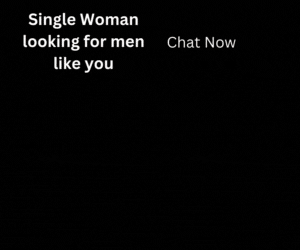“People have talked for years about the difficulty of moving from one desktop to another,” says Bob Gill, managing director of the server sector of TheInfoPro, a consulting firm based in New York City. “But with servers, you have a whole different level of complexity. Even something as simple as migrating the files on a file or print server raises significant issues.”
One of the main reasons to migrate is to cut costs, says Jeff Gould, CEO and director of research for Peerstone Research, a technology analyst firm based in San Francisco, Calif. “Over the last five years, companies have been increasingly making the transition from expensive Unix hardware with proprietary processors to commodity platforms, “This means having to choose between Windows and Linux server operating systems as well as selecting the best hardware vendor.”
Experts recommend the following strategies to increase your chances of completing a successful migration:
Let the application drive the migration According to Gill, this is the number-one rule when planning a migration. “Because the application drives the decision as to what hardware and software platform choices you have, in many ways the decision is beyond the scope of things in your control,” he says. Adds Gould, “because these computers have become commoditized, people care less and less about the operating system or underlying hardware — what matters is the applications you use, or plan to use. Are those applications supported on a given hardware or software platform? That’s the key question.”
Seize the opportunity to embrace virtualization, clustering and other high-availability solutions A server migration isn’t just about continuing to do what you’ve always done; you can also use it to implement other, more advanced data center capabilities. For example, virtualization is the ability to share storage and processing capabilities regardless of the physical source of a resource; clustering is when multiple machines work together so that they can be viewed as a single computer. In either case, both techniques enable enterprises to gain access to more, and more powerful server capabilities than they would if just performing a straight migration from one server to another.
Bring IT workers quickly up to speed on the new technologies The skill set of employees is another critical consideration when migrating servers. Many of the existing environments are Unix-based. For obvious reasons — since Linux is a flavor of Unix — it’s easier to transition IT workers to Linux rather than Windows. “But although the learning curve is a lot less steep, the ease of use and manageability of Windows Server means that salaries for Windows administrators are less,” says Gould. “These are tradeoffs that companies have to make.”
Test the new environment thoroughly “Companies often fail to test the new environment completely enough,” says Chip Nickolett, president of Comprehensive Solutions, a data center consultancy based in Brookfield, Wisc. “It’s far better to catch and address problems pre-migration than post-migration.”
Ascertain data integrity Companies often fail to appreciate the critical nature of data integrity. Even the most miniscule floating point differences can result in very costly computing errors. Says Nickolett, “The old system must be kept properly isolated when it is still running, before migration to the new system has been implemented.”
Rein in “power users” One often-overlooked problem is that so-called power users have frequently been allowed to create systems and processes on their own. “The more people who have been allowed to do this, the more likely there will be problems,” says Nickolett. “These people are often reluctant to disclose what they have done, they usually don’t possess any documentation and are not receptive to having someone take these systems away from them.” Getting such users to buy into the migration, and be transparent and open about their former activities that could impact the migration, is therefore essential.
Although automated tools are making the actual migrations easier to accomplish, many strategic and organizational issues still abound. And for many organizations, the main one is achieving a certain strategic “coherence” in the data center. “Are you basically a Unix shop with a few islands of Windows servers and intend to keep that balance? Or do you envision a long-term strategy of moving over to Linux entirely?” asks Gould. “As the applications out there increasingly become available — and interoperable — on a number of different server platforms, these are the important questions to ask.