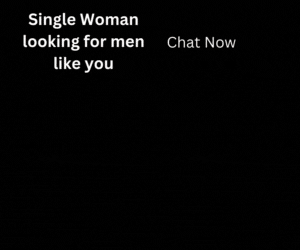When developing technology refresh strategies, enterprises are caught between the pull of new technology and the realities of budgets and operations. While these competing forces play out differently from company to company — sometimes from business unit to business unit — the underlying issues are similar.
Until recently, hardware refresh strategies were often driven by tax depreciation schedules. Many companies were unwilling to replace assets on the books, even if their real value was little or nothing.
During the last five years, with prices falling and computers becoming more powerful, accounting imperatives have become less important. “The asset may not be depreciated, but the business isn’t getting any value [from the asset] because it can’t take advantage of the newer software it needs to compete,” says Mike Yudkin, senior vice president of Design Strategy Corporation in New York City. During the last few years, he has seen more companies expensing their equipment and others moving to shorter, usually three-year, depreciation schedules in order to gain earlier access to new technology. (article continues)
Multiple Forces Drive Change
The demand for powerful new software isn’t the only consideration driving refresh schedules. Not everyone requires up-to-date technology, and in many cases other factors become more important. These include:
- The failure rate of aging equipment Equipment failure rates exceeding seven to 10 percent per year, depending on warranty coverage, may drive up total cost of ownership. “Even if the item is under warranty, the repair still takes time and attention,” says Yudkin. “But failure rates have fallen as equipment quality has improved, and this may justify extending equipment life.” Adds Bob Bowling, a vice president of desktop operations at a major New York-based financial institution, “You could stretch it into a fourth year of the cycle, even though it’s out of warranty — there’s nothing wrong with that.”
- The IT department may not be able to support aging equipment According to Bowling, some of his company’s business units are holding on to older equipment they don’t want to replace, and his staff has had to scrounge for parts to keep this equipment operational.
- Existing applications may be incompatible with new hardware Applications created in-house may have to be redeveloped, tested, packaged and deployed; off-the-shelf applications may have to be upgraded. In both cases, users may need retraining. Refreshing software is expensive both for the IT department that performs the upgrades and for the business unit that must perform acceptance testing, and it is also potentially disruptive to operations.
- The need to stabilize equipment expenditures Companies often adopt rolling refresh cycles in order to keep the IT budget level from year to year. But rolling replacements can lead to incompatibilities — for example, colleagues may not be able to exchange files.
- The potential instability of new operating systems “Many companies do not rush into brand-new technology because they want to get the kinks out first,” Yudkin says. “The general guideline is not to be the first on the block for a mass rollout.”
No One Size Fits
Because so many factors come into play, it’s best not to impose a one-size-fits-all rule on the entire company when you develop a tech refresh schedule. Rather, consider evaluating each business unit separately. Weigh the benefits of the proposed upgrade against the costs and potential risks. Keep in mind that revenue-driving units may need more frequent upgrades than back-office operations.
Evaluate your changes based on lower maintenance costs, higher productivity and faster time to market. But keep in mind that even the most carefully drawn refresh strategy may be overridden by changing business needs. A unit that is likely to be sold or relocated probably won’t be given new equipment even if it is theoretically due for a refresh.
In another example, Bowling says that his company’s refresh strategy is being impacted by the shift from desktops to laptops. With the narrowing of the desktop/laptop price differential, the growth of mobility and increasing attention given to business continuity and flexible work arrangements, more and more employees are getting laptops. A strong case can be made for not replacing their desktop computers. “Why not have just one asset?” Bowling asks. “If you have to maintain two assets, then all the patches and updates have to be done twice. It’s not an effective use of IT.”